|
Unless you are a seasoned professional, it's tough not to feel at least a little self-conscious on video. I mean, think about it…at the best of times, people have no idea how to act in front of a camera. But now, work, play, happy hours with friends, family get-togethers…they’re all taking place on video calls. Every day, we’re faced with cameras pointed at ceilings, fuzzy video, and endless streams of “can you hear me’s.” But fear not. Over the past year, I’ve become a Zoom Master, and I’m here to give you seven tips to put your best face forward and look like a video-call All-Star. One: Angles Are EverythingEverybody knows the horror of accidentally turning on your phone’s front-facing camera. You can’t help but recoil at the chin-folds, nostril hair, and droopy eyes staring back at you. Now, you know you don’t look like that; your camera caught you at a bad angle. And, when you’re on a webcam, the same rules apply.
All you need to do is elevate your camera. Placing your webcam at or near eye level puts your camera at the best possible angle for you to sit up straight, open your eyes, make you look more alert, and of course, not stare up your nose. You see this all the time in television talk shows; cameras are set at a flat or slightly downward angle to the person talking. Now, do you need a fancy tripod or an expensive laptop stand? Nope. For years, my “laptop stand” was a stack of university textbooks (which, ironically, is the most expensive “laptop stand” I’ve ever used). All it takes to put your camera at a more flattering angle is a difference of about six to eight inches, which, at least in my case, was about four textbooks. Why this is important: Whether you like it or not, appearances matter. Being able to present yourself professionally can be the key to having a successful meeting before any words are ever spoken. Talking to people is hard.
Whether it’s a breakout session with co-workers or networking with someone new, it can be tough to find common ground and make conversation. And that was before Zoom was ever a thing. Back in the Before-Zoom Era (or the BZE, as I’m sure future archaeologists will call it), you could quietly hide behind your drink, talk about the weather, rush off to the bathroom and hide, or anything else to avoid those awkward moments. On Zoom, it’s just you, your camera, and everyone else on the call. You’re looking at them, they’re looking at you, and there’s nowhere to go, nowhere to hide. Or it’s the umpteenth meeting this week, and you’ve run out of things to talk about with your co-workers days ago, and that Zoom Fatigue is really starting to set in. So, how do you break through and start those conversations? I’ve got seven ideas that will help break anyone out of their virtual shell! |
Jeff Newman:
|
|
Newman Mentalism 2023
|

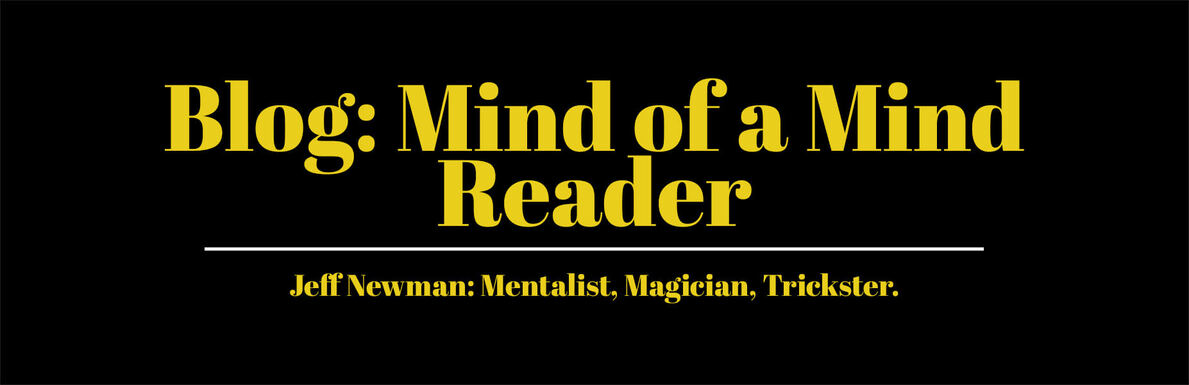
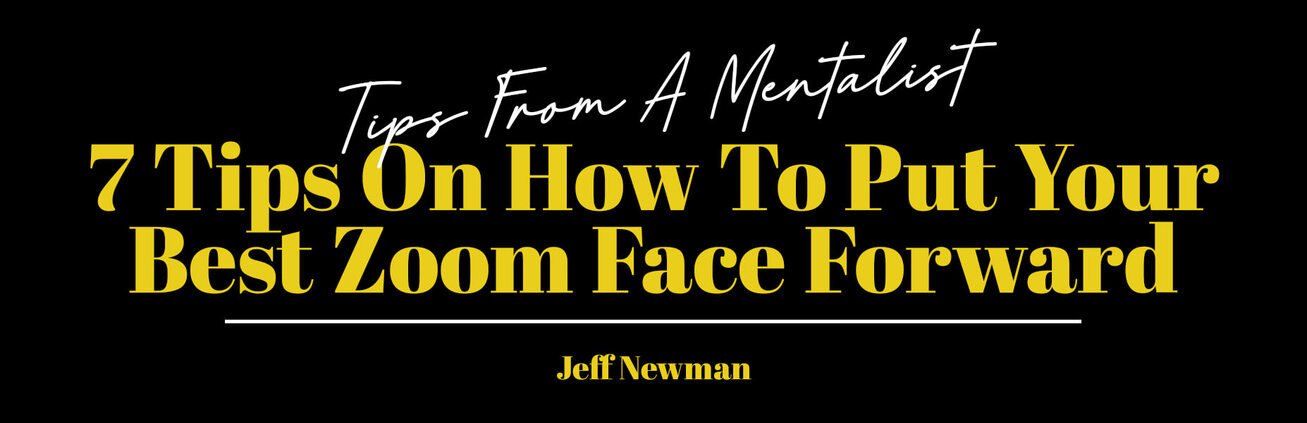
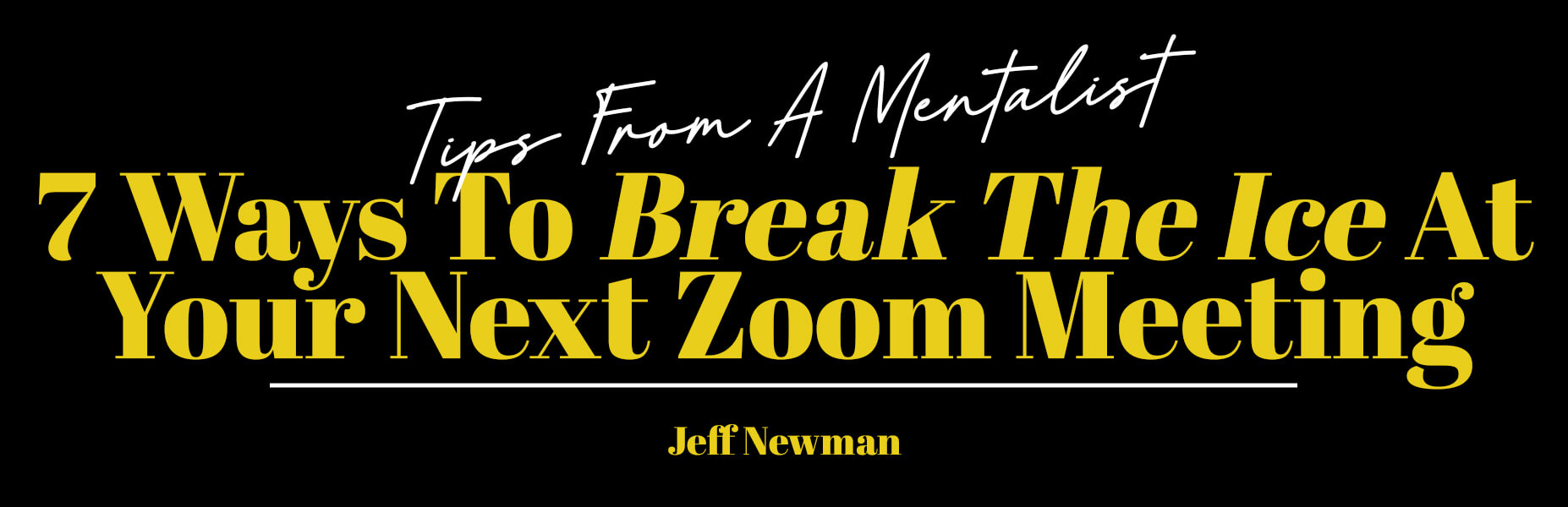
 RSS Feed
RSS Feed